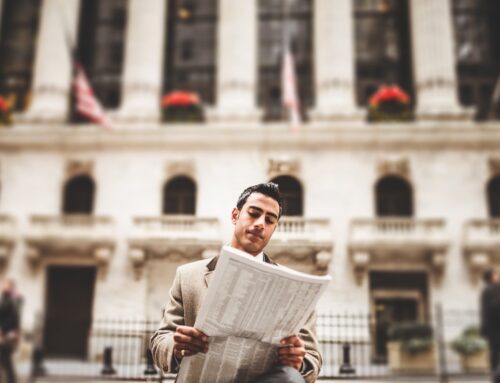WhatsApp Confirms How To Block Meta AI From Your Chats
April 24, 2025
Meta, Google and others have a dilemma. They need to stitch AI through their platforms, but users are understandably worried this is a privacy nightmare come true. Google has been leading the charge, but has been careful to emphasize opt outs at all times. Meta has taken a different approach with WhatsApp. AI is now there. You can’t remove it. But if you don’t like it, then just don’t use it. Cue the backlash.
Polly Hudson summed up the mood in a Guardian column: “There are five stages of grief, but only two stages of discovering the little Meta AI circle on your WhatsApp screen. Fear, then fury.” Meanwhile, WhatsApp assured users via BBC News that its suddenly ever-present blue circle is optional, despite being unremovable.
I do like the team at WhatsApp. My strong sense is they exist in a corporate machine but do their best to hold as true as they can to the platform’s heritage. Privacy, security, simplicity. It’s a private messaging machine — the world’s largest, but it’s owned by a marketing machine that has build an empire on harnessing user data.
And so with perfect timing and wry irony, just as the unremovable blue circle turned up on billions of phones, WhatsApp quietly confirmed the solution. Yes, you can remove, disable, stop Meta AI. You just need to do so chat by chat. The AI block is not front and center. But it’s there. As has now been quietly confirmed.
“Advanced Chat Privacy,” WhatsApp says “is a new setting available in both chats and groups helps prevent others from taking content outside of WhatsApp for when you may want extra privacy. When the setting is on, you can block others from exporting chats, auto-downloading media to their phone, and using messages for AI features. That way everyone in the chat has greater confidence that no one can take what is being said outside the chat.” So, no Meta AI intruding into any of those chats. It is stopped.
Meta assures it can’t see any message content, but that’s perception versus reality. When you engage AI, Meta says it “shares information with select partners so Meta Al can offer relevant responses.” As such, it warns, “don’t share information, including sensitive topics, about others or yourself that you don’t want the Al to retain and use.”
“You can turn this on by tapping the chat name,” WhatsApp explains, “then tapping on Advanced Chat Privacy. This is the first version of this feature and we’re planning to add more to it so that it will eventually include even more protections.” The privacy setting also blocks any user exporting the chat or autosaving media to their phone’s gallery, which you shouldn’t do anyway for security reasons.
“This new setting is rolling out to everyone on the latest version of WhatsApp.” If you’re at all worried about Meta AI, then just make sure you enable this on your chats and the blue circle is stopped in its tracks. Problem solved.
Search
RECENT PRESS RELEASES
Related Post