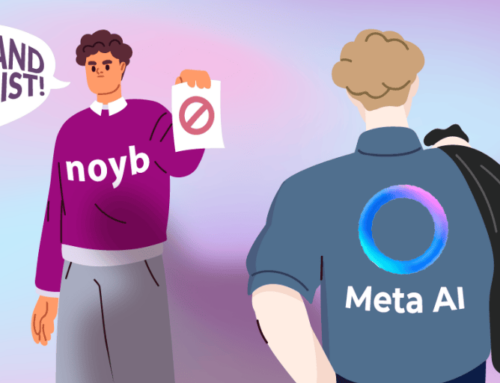How To Remove Meta AI From WhatsApp—You Can Do This Now
May 13, 2025
Yes, you can remove Meta AI from WhatsApp. The decision to add the controversial blue circle to the world’s leading secure messenger is controversial and has triggered user concern. There’s no opt-in or opt-out. You have been warned Meta AI can’t be stopped, deleted or removed. But you actually can. Here’s what you need to do.
WhatsApp says Meta AI “is an optional service from Meta that can answer your questions, teach you something, or help come up with new ideas. Meta provides the generative AI technology that powers AI experiences available through WhatsApp.” The platform still promises “your personal messages and calls are protected with end-to-end encryption, meaning no one outside of the chat, not even WhatsApp or Meta, can read, listen to, or share them.” But that hasn’t stopped the backlash.
Wired explains “there is no way to disable or delete Meta AI from WhatsApp. You can ignore it and choose not to use it, but the button will stay in the app.” BBC News reports “WhatsApp defending ‘optional’ AI tool that cannot be turned off.” While The Guardian says “I can’t delete WhatsApp’s new AI tool. But I’ll use it over my dead body.”
Well, now you can “delete,” “disable,” and “turn off” Meta AI in all your Whatsapp chats. And it couldn’t be easier — just one click does it.
Open any of your WhatsApp chats. Tap the person or group name at the top of the chat to open specific chat settings. Scroll to “Advanced Chat Privacy” and toggle it on. As WhatsApp explains “Messages won’t be used for Al features like mentioning @Meta Al.” Unsurprisingly, you may need to be a group admin to change group settings.
Once you do this, as soon as you start to type @Meta, a welcome warning will pop up confirming: “Meta Al not available in this chat.” Click for more info and WhatsApp warns you “can’t mention Meta Al in this chat. Advanced chat privacy has been turned on, and prevents mentioning Meta Al in this chat.” Job done.
There is no downside to enabling Advanced Chat Privacy on all your WhatsApp chats. I would recommend you do exactly that. It stops users exporting an entire chat history, which is a sensible precaution with end-to-end encrypted messaging. It stops auto downloading media, which is ill-advised anyway, given the risk of images masking malware outside WhatsApp’s sandbox. And it removes Meta AI.
It has taken WhatsApp a while to roll out this new option since it was first announced. But you can check for an update now and see if it’s available for you.
Search
RECENT PRESS RELEASES
Related Post