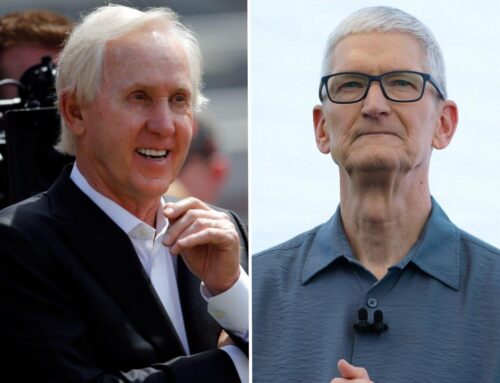Local or Cloud: Choosing the Right Dev Environment
April 9, 2025
As development teams move toward cloud native applications, the need for optimized cloud development workflows has grown dramatically. In fact, 93% of organizations were primarily cloud-based as of 2022. But here’s the catch: moving to cloud native development, with its maze of distributed containers and microservices, isn’t exactly rainbows and sunshine. This shift brings new challenges: balancing scalability, flexibility, and developer experience.
Developers often feel overwhelmed, juggling multiple interfaces, logic, and workflows. To truly tap into the power of cloud native, organizations need more than just the cloud infrastructure; they need a development workflow that works for them and aligns with their needs. This means investing in the right tools, building smart processes, and setting up strong systems that make life easier for dev teams.
This article dives into cloud development ergonomics, compares various workflows, and shows how to overcome trade-offs for a smoother, more productive development process.
What Is Development Ergonomics in the Cloud?
In cloud native development, ergonomics isn’t just about convenience — it’s about designing workflows, tools, and infrastructure that reduce cognitive load, improve efficiency, and speed software delivery.
Unlike traditional software ergonomics, data storage, IDEs, networking, and syntax simplification, cloud development ergonomics extends into ephemeral environments, self-service infrastructure, smooth testing, and debugging experiences. Additionally, it addresses the challenges of modern cloud native development, like managing configuration drift, navigating multicluster deployments, handling microservice sprawl, and supporting concurrent usage at scale.
Optimizing cloud development ergonomics is about minimizing operational overhead and enabling developers to interact with cloud resources as seamlessly as they do with local environments. This means:
- Effortless environment setup: Developers should be able to start coding without wrestling with complex configurations or lengthy setup processes. A frictionless onboarding experience allows for more focus on development rather than tooling.
- Realistic test environments: Reliable testing requires access to production-like environments, including databases and file systems, without the burden of manual provisioning or maintenance.
- Collaborating with other developers: Whether working in the same office or across time zones, developers need intuitive ways to share code, review changes, and run tests in real time.
- Efficient debugging and testing: Modern cloud architectures introduce complexity. Developers should have access to tools that let them troubleshoot and fix problems quickly, even in complex cloud setups.
Comparison of Cloud Development Workflows
Software development workflows have changed a lot. This is driven by the added layers of complexity and increased need for efficiency, scalability, and security that accompany cloud development. Organizations today often choose from three main workflows: local development and remote personal and shared development. Each offers distinct advantages and trade-offs that influence the development process:
- Local development only: Developers work on their local machines with installed tools, applications, and dependencies. Tools like Skaffold, Tilt, or Docker Compose are often used.
- Remote personal environments: Developers can access personalized, persistent, or ephemeral cloud environments. Tools like Okteto, Release, and Bunnyshell help set these environments up.
- Remote shared environment: In this approach, developers collaboratively work in a shared production-like environment that contains all the resources (third-party services, databases, microservices) of your application in an ideal test environment. Tools like Telepresence, CodeZero, and mirrord fall into this category.
| Local Development Only | Remote Personal Development Environments | Remote Shared Development Environments | |
| Environment Location | Local machines | Cloud-based, isolated per developer | Local machine with access to shared cloud-based environment |
| Consistency | Prone to inconsistencies due to dependency drift and mismatched local setups | Isolated with high possibilities of configuration drift between environments | Highly consistent across teams |
| Computation Distribution | High local resource consumption | Resources are assigned on demand per developer | Shared cloud resources |
| Iteration Speed | Fast iterations, but dependent on local machine performance and configuration | Slower due to full environment spin-up | Faster, shared access to live services |
| Onboarding and Access | Easy, familiar setup | Steep learning curve with independent access | Minimal setup, shared access |
Which Approach Works for Your Organization
Choosing the right development environment depends on your team’s workflow, project complexity, and operational constraints. Each approach — local, remote personal, and remote shared development — offers distinct advantages and trade-offs that impact productivity, collaboration, and resource management. Let’s break down how to determine which environment aligns best with your team’s workflow and priorities:
Team size
Local development is a practical choice for small teams (1-10 developers) working on lightweight applications due to its simplicity and low cost. However, maintaining collaboration and consistent environments becomes increasingly challenging as teams expand. For mid-sized teams (10-50 developers) tackling more complex projects or requiring access to specialized resources, remote personal environments offer a balanced solution.
In contrast, remote shared environments are better suited for larger teams (50+ developers) managing intricate infrastructures or performing resource-intensive builds and tests. These setups enable automatic scaling to handle varying workloads without additional hardware investments.
Budget
Local development environments are cost-effective for organizations with tight budgets, requiring minimal upfront investment. Developers can use their personal computers and existing tools to keep infrastructure costs low. In contrast, remote personal environments incur ongoing expenses for cloud infrastructure and management, making them less budget-friendly.
Remote personal and remote shared environments are more suitable for organizations with flexible budgets. While these options involve a higher upfront cost, they pay off by improving collaboration, scalability, and system performance, especially for larger or more complex projects.
Scale
The local development approach offers speed and simplicity to smaller projects or when the number of services and overall infrastructure is minimal. It’s simple, cost-effective, and quick to set up. However, as applications grow and services multiply, this approach becomes restrictive. It struggles with complex builds, large databases, and microservices, making it harder to maintain consistency and scalability.
For larger, distributed applications, remote personal or shared environments provide the flexibility and scalability needed to manage increased workloads and maintain efficiency as the project evolves.
Overcoming Cloud Development Trade-offs
Remote shared development tools like mirrord bridge the gap between the local and remote development environment so developers can work locally while seamlessly interacting with their environment. This type of developer experience addresses many challenges associated with all local and all remote development, providing solutions to the following:
- Complex development experience: Traditional local development often requires developers to simulate or mock complex managed services, leading to inconsistencies and unreliable results. With a remote shared environment, developers can interact with the actual service in a production-like environment, ensuring more consistency and reliability without creating cumbersome local replicas.
- Resource consumption: Local development environments demand significant compute power, straining hardware and network bandwidth. Remote personal environments shift this burden to the cloud but often require full-fledged per-developer setups. Remote shared environments optimize resource usage by keeping environmental variables and databases in a remote environment while running only the necessary subset locally, reducing infrastructure overhead and local machine constraints.
- Poor collaboration: Remote personal environments isolate each developer, limiting real-time collaboration. Meanwhile, remote shared development allows multiple developers to work on the same cloud service concurrently while maintaining separate interactions. Developers can also connect to different remote pods for parallel tasks, improving workflow efficiency without disrupting operations.
- Slow iteration cycles: Setting up the development environment or context-switching tasks in a remote personal environment is a time-consuming process that often leads to delays and inefficiencies in the workflow. A 2023 survey by TideLift revealed that over 50% of developers’ time is spent on maintenance, complex configuration, and operational tasks. However, with a remote shared environment, it takes about 15 seconds to start up, so developers are not wasting time waiting for the push-wait-see cycle, whether using the CLI or the IDE extensions.
- High cloud cost: Using cloud infrastructures and resources can be cost-intensive. Organizations that use remote personal environments face substantial costs as they invest in Kubernetes clusters and set up separate environments for each team member. However, with remote shared environments, developers and organizations can enjoy shared environments and pay less for cloud providers.
- Security: Cloud development often raises security concerns, especially when sensitive data is involved. To overcome this, organizations can adopt a hybrid approach where developers work locally but securely access cluster resources using the mirrord policies. This will ensure that teams only have permission to interact with specific parts of the staging
Adapting To Better Developer Experience
Ultimately, cloud development ergonomics is all about optimizing the key development elements to reduce cognitive load, minimize context switching, enhance self-service capabilities, and overall improve the developer experience
mirrord combines all this, enabling developers to work locally while seamlessly connecting to remote resources. It allows teams to shift left on the cloud testing while avoiding the long CI/CD pipeline, reduces setup times, and allows access to real-time cloud conditions directly from their IDE. Whether you’re a small team with a simple app or a large enterprise with complex microservices, choosing the right development environment is critical. With mirrord, you can skip the usual trade-offs, boost your team’s productivity, and embrace a hybrid approach that scales effortlessly with your needs without the usual overhead.
GroupCreated with Sketch.
Search
RECENT PRESS RELEASES
Related Post