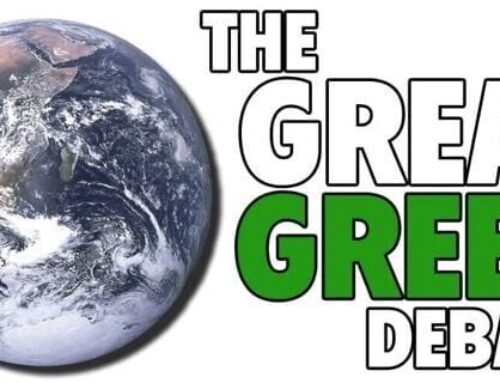Meta is Testing a Quest UI Overhaul and 3D Instagram Photos in Latest Horizon OS Release
May 23, 2025
Meta announced it’s now running a test in Quest’s latest Horizon OS release (v77) that overhauls the platform’s dock-based UI for a new launcher overlay. Additionally, Meta says some users will also see 3D Instagram photos in their feed on Quest too, which is neat.
First teased at Connect 2024, Meta is finally bringing Navigator to Quest, which serves as a new centralized hub for apps, quick actions, and system functions.
“As part of our work to develop a fully spatial operating system designed around people, Navigator gives you convenient access to your recently used applications, with the added ability to pin up to 10 items in your library for quick access and seamless task resumption. This makes it easier to multitask in-headset and connect with the people and things you care about most,” Meta says in the v77 patch notes.
Essentially, Navigator is supposed to make it easier to access system-level controls and then quickly return to what you were doing in-headset. More specifically, the new UI should feel pretty familiar to smartphone users thanks to its more traditional layout.
YouTuber ‘The Construct’ shows off Navigator, including a tutorial video and hands-on impressions:
“We designed Navigator based on everything we’ve learned over the last decade. It’s unobtrusive, intuitive, and built from the ground up for the unique needs of spatial computing,” Meta says.
The company says Navigator will begin rolling out as a limited test to some people on the Public Test Channel (PTC) v77, which is expected to roll out gradually to all users over the coming months.
Additionally, Instagram is getting a little love on Quest too, as Meta says it’s currently testing 3D-ified photos on the platform. For some users on PTC v77, Meta’s AI will automatically transform existing 2D photos not originally captured in 3D into an immersive format.
“And it’s an early look at our plans to continue bringing more social and entertainment experiences that are 2D today into a more immersive, 3D future,” Meta says.
Note: To enroll in Quest’s Public Test Channel (PTC), you need to use the Meta Horizon app on your phone and navigate to the ‘Devices’ section. Select your Quest headset and then go to ‘Headset settings’ and then ‘Advanced Settings’. Finally, toggle on ‘Public Test Channel’.
Search
RECENT PRESS RELEASES
Related Post