Meta Quest update introduces a revamped UI and 3D Instagram photos
May 23, 2025
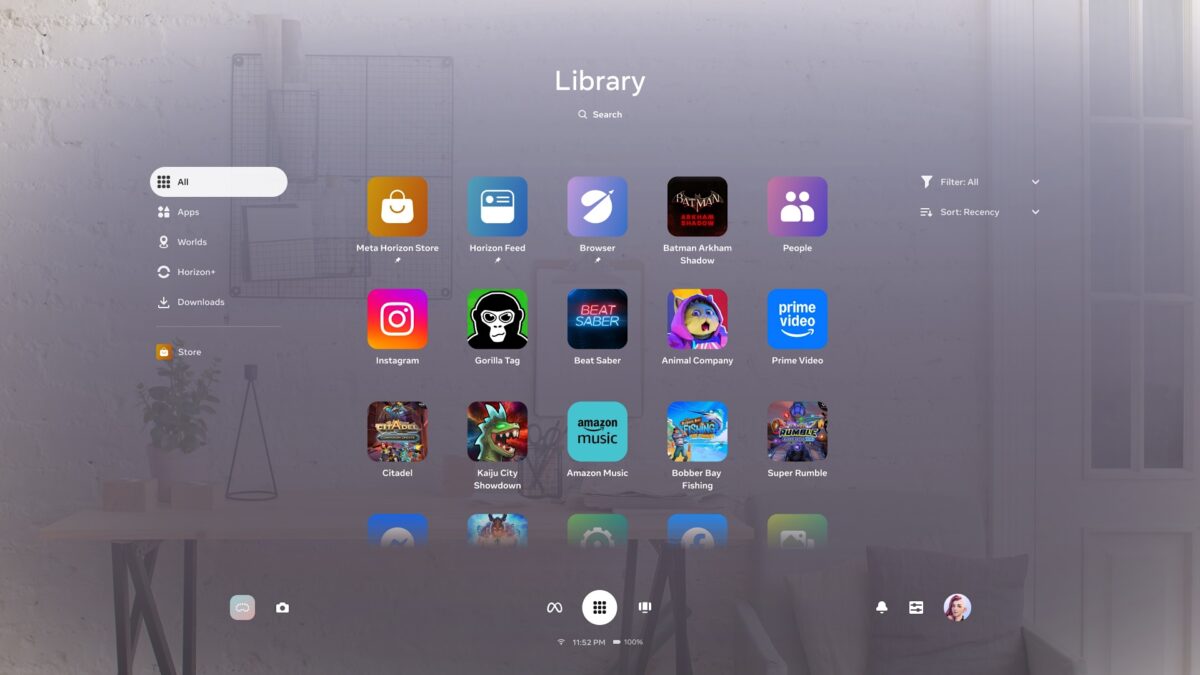
The first major Quest update in months introduces a new Navigator UI and a 3D effect for Instagram photos. However, it will take time for these features to roll out to all Quest users, as they are still in the testing phase.
The v77 update began rolling out to Meta Quest 3, 3S, Quest 2, and Quest Pro owners on May 19.
Here’s what’s new in the v77 update:
Content
Navigator: An overhauled UI
The Navigator is a completely redesigned UI. It’s designed to make accessing apps, quick actions, and settings easier and more intuitive. The app library now takes center stage: the Navigator lets you access recently used apps and pin up to ten favorite apps.
You can open or close the new UI at any time by pressing the Meta button.
Initially, the Navigator will roll out to selected users in the Public Test Channel (PTC) and will gradually become available to all users over the coming months.
The Meta Quest Help Center (US) provides additional information and a video that demonstrates the Navigator.
“We designed Navigator based on everything we’ve learned over the last decade. It’s unobtrusive, intuitive, and built from the ground up for the unique needs of spatial computing,” writes Meta.
MIXED will take a closer look at the Navigator as soon as we gain access.
3D Instagram Photos: Automated Stereoscopic Effect
Meta is testing an AI-powered algorithm that automatically converts flat Instagram photos into stereoscopic images with a depth effect when viewed on Meta Quest.
Since this feature is still in testing and initially limited to a small group of users, it may take some time before it becomes widely available.
XR Briefing
Get the most important XR news delivered to your email inbox once a week.
The 3D photo conversion will roll out to Meta Quest 3, 3S, 2, and Pro, and will be accessible through the Instagram app.
Other new features and improvements
-
Following Panels: You can now set panels to follow you as you move around the room, rather than staying anchored in place. This eliminates the need to reset their position each time. Currently, only one panel can follow you at a time.
-
Toggle Spatial Audio: You can now choose which apps and panels use spatial audio via the audio settings. Spatial audio allows sound to appear as if it’s coming from the physical location of the corresponding app or panel.
-
Bluetooth LE Audio Support: Meta Quest now supports audio devices that use Bluetooth Low Energy. This feature is still experimental and must be enabled in the Bluetooth settings.
-
Text-to-Speech: This new accessibility feature reads text aloud when you hover over it. At this stage, only select menus and app surfaces are compatible.
-
New Key Combination for Meta AI (USA and Canada): To prevent accidental activations of the AI assistant, Meta has introduced a new shortcut. Simply press the Meta button first, then the grab button. Meta AI on Quest is optional, must be enabled in the settings, and is currently only available to users in North America.
You can read the full release notes for the v77 update in the Meta Quest Release Notes.
Are you interested in VR and AR? Join the conversation on Facebook, Bluesky or X or share your opinion in the comments below. For feedback, topic suggestions, or other ideas, please email us at hello@mixed-news.com.
Note: Links to online stores in articles can be so-called affiliate links. If you buy through this link, MIXED receives a commission from the provider. For you the price does not change.
Search
RECENT PRESS RELEASES
Related Post




