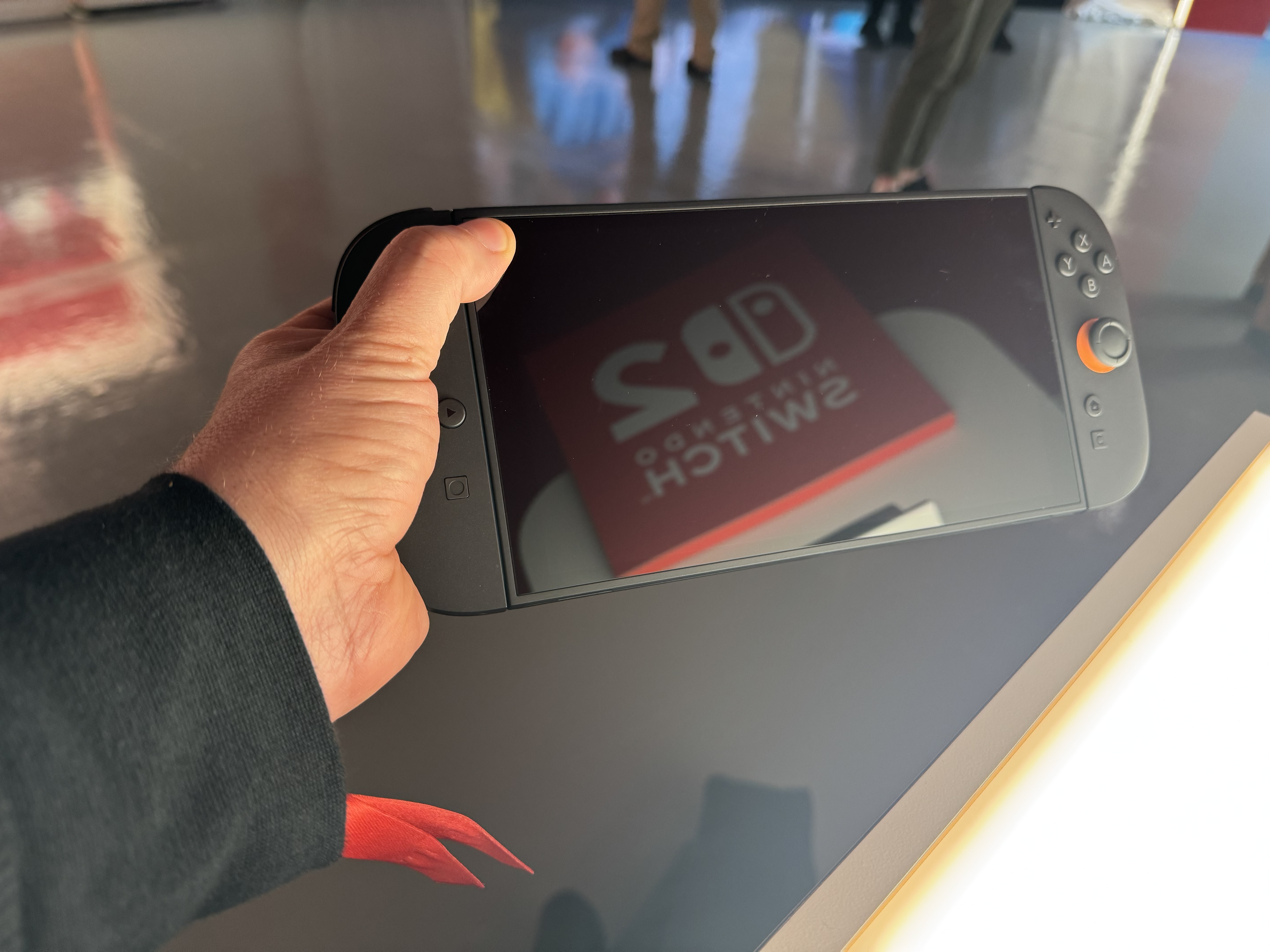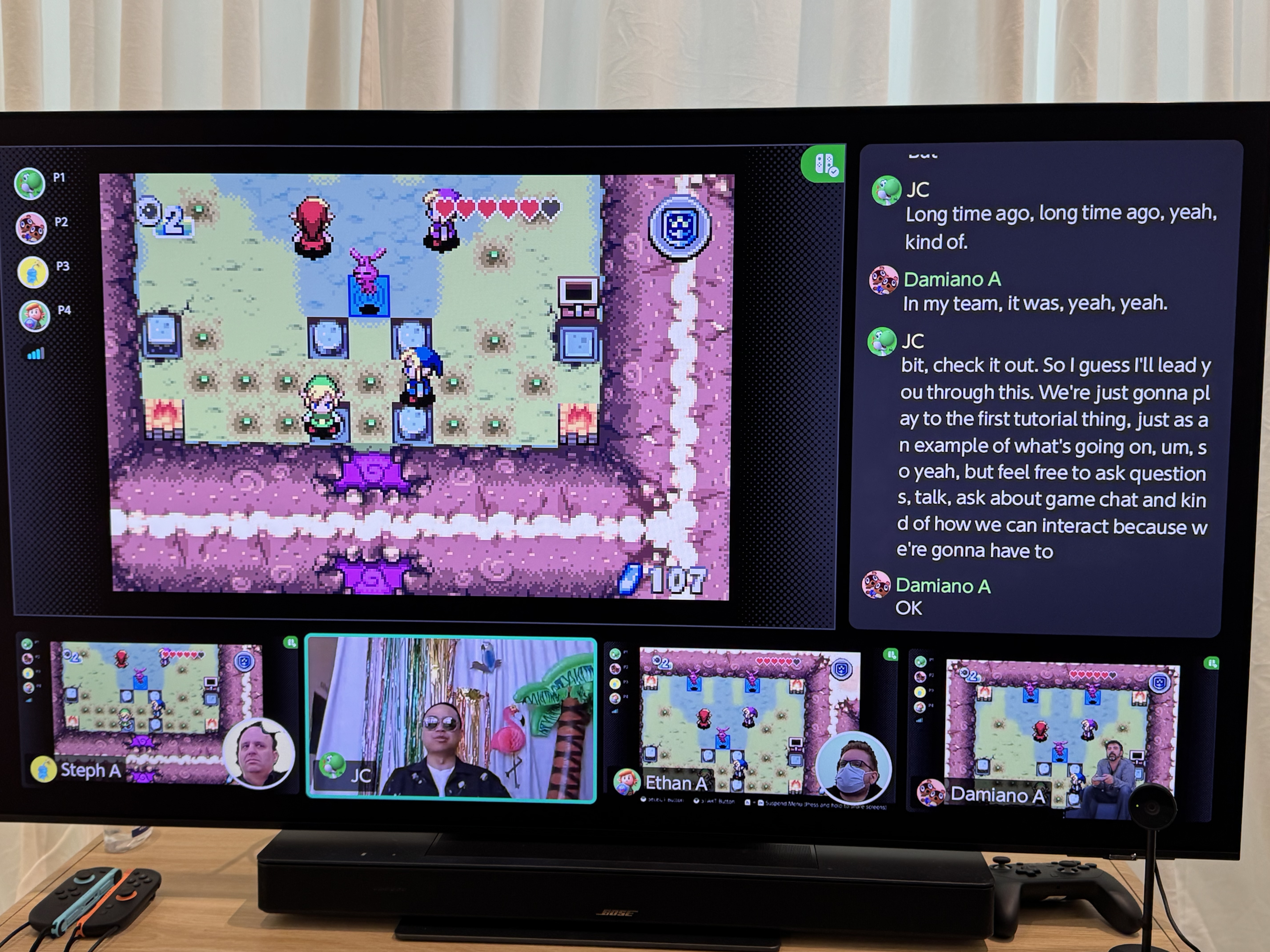Our first impressions after 48 hours with the Switch 2
June 6, 2025
As consumers around the world have gotten their hands on the Switch 2 in the last day or so, we’re still working hard to fully test the system here at the Ars Orbiting HQ. As we do, we thought we’d share some initial impressions after having Nintendo’s new console in hand for 48 hours or so. Consider these first thoughts an extended version of our notes from a review in progress and a starting point for discussion of the first completely new Nintendo platform in over eight years.
The Switch 2 Joy-Cons feel great
There’s something incredibly satisfying about the magnetic “snap” when you plug the new Joy-Cons into the Switch 2 horizontally, and the handy release lever makes it much easier to disconnect the controllers from the tablet with one hand. Even without a physical rail holding the Joy-Cons to the system (as on the Switch), the magnetic connection feels remarkably sturdy in portable mode.
The Switch 2 Joy-Con (left) and a right-side original Switch Joy-Con.
Though the Switch 2’s expanded Joy-Cons generally feel more comfortable for adult hands, I have noticed that the analog stick encroaches a little more on the space for the face buttons on the right Joy-Con. I’ve found myself accidentally nudging that analog stick with the bottom of my thumb when pressing the lower “B” button on the Joy-Con, a problem I never recall encountering on the original Switch.
The system is a little less comfortable in portable mode
The additional quarter-pound of weight on the Switch 2 over the original Switch (with the Joy-Cons attached) might not sound like much, but I’ve already started to notice the extra heft during extended portable play sessions. And because the Switch 2 is a lot thinner than heavier systems like the Steam Deck, the added weight ends up digging more into your palms when supporting the system from the (pleasantly rounded) corners.
Better start working our those wrist muscles if you want to lift the Switch 2.
Credit:
Kyle Orland
I’ve already found myself subconsciously hooking my pinkies under the bottom of the Switch 2 tablet to help relieve the pressure on my hands at points. That’s not a great sign for a system designed to be held for hours at a time.
Mouse mode can be awkward
The most amazing thing about the Joy-Con mouse mode is how it manages to be functional on so many different surfaces. We’ve tested it on a thigh (both cloth-covered and bare), couch upholstery, a mattress, a lapdesk, and the back of a hardcover book and gotten a usable mouse sensor signal out of each. The only test that failed completely was a glass-covered tabletop, since the clear surface gives the digital camera nothing to pick up. That said, using the mouse on softer and more rounded surfaces leaves something to be desired when it comes to accuracy, especially in games that require quick movements.
There’s just not enough surface to support your entire palm for comfortable mousing.
Credit:
Kyle Orland
Mouse mode also tends to get a bit uncomfortable during extended play sessions. The thin side of a Joy-Con is just not wide enough to support your entire palm, meaning you have to force your hand into a claw-like horizontal grip just to get a good hold on the “mouse.” While some enterprising users are already 3D printing solutions to this problem, Nintendo or some smart accessory maker should make a more official mouse holster to support this unique control scheme.
Switch 2 Welcome Tour is quite tedious
Imagine a hybrid Switch 2 sales brochure and detailed manual stretched into a lightly interactive five-hour slog and you’ll have something approaching Switch 2 Welcome Tour. While there are a few interesting tidbits buried in its plethora of informational slides and quizzes—did you know the Switch 2 touchscreen can detect 10 fingers at once?—they’re buried in an ocean of self-congratulatory PR speak and technical discussions aimed at people who have never even heard of a CPU.
Running around this giant replica hardware is more annoying than revelatory.
Credit:
Nintendo
There are a few engaging minigames buried in there as well, including an especially fun one that asks you to mimic on-screen faces in front of an optional webcam. But unlocking those games means going on an especially annoying scavenger hunt for hidden stamps identifying every last little piece of the Switch 2 hardware, which gets incredibly annoying after a while.
As an included freebie with the Switch 2 system, this would merely be tedious. As a game with a $10 asking price, it’s a little insulting.
GameChat is cute, but screen-sharing is rough
After a lengthy initial setup, starting a casual GameChat session with people on your Switch 2 friends list is pretty simple (though, oddly, there seems to be no way to add new people to a GameChat after it starts). The system’s internal microphone does a pretty good job picking up your voice even across a big room, and the head-tracking feature for the camera does a good job keeping you in frame even as you move.
The frame rate on those shared screens is rough.
Credit:
Kyle Orland
GameChat struggles a bit when it comes to screen sharing, though, sending a grainy video of your gameplay at a rough-to-watch rate of about 10 or 15 fps. This is fine if you’re just glancing at what your chatmate is doing occasionally to offer some hints or support. Just don’t expect it to replicate the experience of watching your favorite streamer on Twitch or anything of the like.
The internal storage doesn’t go very far
The Switch 2’s 256GB of built-in storage is plenty if you’re mainly using it to play upgraded old Switch games; even an epic like Tears of the Kingdom is only about 20GB with the upgrade pack. But high-end games designed specifically for the Switch 2 can be a lot bigger: 48GB for Street Fighter 6, nearly 60GB for Cyberpunk 2077, and a whopping 69.2GB for Split Fiction, to cite a few examples. If you plan to download games like these, you’ll need to invest in a MicroSD Express card before too long.
Switch games run a lot better
We’ll have more in-depth coverage of this in the near future, but for now, suffice it to say that Switch 2 upgrades make a lot of the less performant Switch games much more bearable. This can be especially true for late-era Switch software that pushed the old hardware to its limits; after seeing Tears of the Kingdom running at a silky smooth 60 fps on the Switch 2, it will be hard to go back to playing the original version ever again.
Search
RECENT PRESS RELEASES
Related Post