Why the Amazon Kindle Paperwhite is my most cherished mobile device
November 24, 2025
The piece of mobile tech I probably get the most pleasure from is not my phone, smartwatch, tablet, or smart ring.
It’s the Amazon Kindle Paperwhite (2024) e-reader, and when I look back on how it has been used and enjoyed over the past year, I’ve never felt the need to look for or replace it with anything else.
Here’s why I turn to it, and why it’s so ideal for me.

The Kindle Paperwhite (2024) feels stale and lacks polish
Amazon needs better quality control, yesterday
How has it held up over a year?
Fine, but not perfect
I have been using the latest Kindle Paperwhite since its release in 2024, apart from a few weeks with the Kindle Colorsoft. The hardware is simple and hasn’t really changed much over the years, which isn’t a problem at all.
It’s well-balanced and easy to hold with one hand, but the soft-touch rear panel is both a strong point and a negative. It feels excellent with its warm, smooth, yet still pleasing texture. However, it quickly picks up marks, scuffs, and oils from your skin.
I’ve made an effort to clean up the back of my Paperwhite for the photos, which has minimized some of the marks. Still, it certainly doesn’t look as good as I’d expect for a device that spends most of its time in the house after 12 months.
However, this is the only issue with the hardware, and the software has also been faultless. The Kindle, in general, is very easy to use, and the Paperwhite’s beautiful screen makes text look crisp and clear.
A relaxing companion
Taking it wherever I go
What makes me love the Kindle Paperwhite isn’t the hardware or the software. It’s what it does and the times when I use it. I’ve always enjoyed reading, but don’t have the space for books at home. The Kindle is my virtual bookshelf.
Unlike my phone, which is filled with social media, work, and other sometimes unpleasant distractions, my Kindle is only for books. This singular reason for being, this focus, means I only pick it up when I have time for it. No distractions.
This makes the Kindle Paperwhite a wonderful tool for relaxation.
It has been my travel companion every time I’ve been away from home, and its compact dimensions and light weight make it surprisingly easy to stow in my back pocket while I queue at an airport, in my bag, or hold when I walk down to breakfast at a hotel.
I like to read before going to sleep, and the E-Ink screen is far less problematic for your eyes than a phone or tablet’s screen. I associate the Kindle Paperwhite with prompting relaxation.
I had to spend a day in the hospital a while back, and although I had my phone with me, my Paperwhite was the device I used most of the time.
Yes, it’s technically the book and the act of reading that’s relaxing, but on the “wrong” device, any benefits may quickly disappear when a notification arrives.
It’s just too easy
When you buy a Kindle, you’re pretty much locking yourself into using Amazon’s Kindle bookstore. While I appreciate that this won’t be for everyone, it’s so incredibly convenient that I made peace with buying digital books from the world’s largest online bookstore.
My taste in books and reasons for reading have changed a lot over the years, and I’m currently going through my “safe, familiar, and straightforward” phase, which I’m filling with Lee Child’s Jack Reacher novels.
When I finish one, I can jump into the Kindle Bookstore and purchase the next, which then downloads in just a few seconds. The whole process is done on the Paperwhite and without much effort.
Provided you know what you’re looking for, it’s great, but searching and browsing through the store for something new is less so, mostly because of the refresh rate of the E-Ink screen.
It’s fine for reading books, but if I want to search through lists of potential books to buy, I’ll do it on my phone or computer.
Why not another Kindle?
There isn’t a better choice for me
The Kindle Paperwhite is the perfect Kindle e-reader. It’s just the right blend of technology (from the screen’s resolution to the backlight), size, and price, plus it’s one of the few mobile devices I own that only needs charging every few months.
This is another reason it’s so relaxing. It needs almost no attention or upkeep.
What about other Kindle models? I have used the Kindle Colorsoft, but after my review was over, I went back to the Paperwhite.
I found the color screen was too small to enjoy books and magazines that had color elements, and a tablet is still the best option for comics and magazines. The Paperwhite’s better contrast is ideal for long text reading sessions.
I’ve spent time with the Kindle Scribe too, but as I’m expressly using the Paperwhite to read books, its large size makes it cumbersome and less convenient to carry around.
Both these alternatives are very expensive if you’re not going to make use of the special features.
The only current Kindle I haven’t used is the basic Kindle. It’s a great starting point, but I prefer the adjustable warm light and the flush-fitting, slightly larger screen of the Paperwhite.
Reading is my comfortable, relaxing space. The Kindle and Kindle Bookstore facilitate this in a way an alternative e-reader doesn’t in quite the same way, which is why I haven’t explored the world of other e-readers.
Amazon’s deal days are great
I really can’t recommend the Kindle Paperwhite enough. It’s the mobile device that gives me the most joy because it does one thing, and one thing only, which it then does really well.
I think that’s a special thing, especially as our smartphones are so multifunctional and often less focused on fun these days.
If you want an Amazon Kindle Paperwhite, either as a first timer or upgrading from a basic Kindle, the current Black Friday sale is the time to get one.
Instead of $160, the Paperwhite is $125 at the moment, making it a great deal. The Signature Edition, which adds more storage space and auto-brightness, is $150, down from $200.
If you miss out on the Black Friday deals, it’s still worth buying at full price, but it is almost always included in Amazon’s regular sales if you don’t mind waiting.
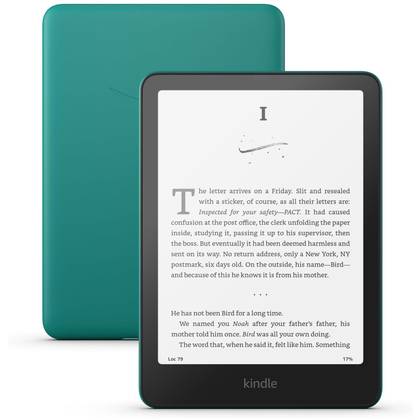
Kindle Paperwhite (2024)
$159.99
Save $35
The new Paperwhite (2024) doesn’t dramatically outshine its predecessor, with its sharper contrast, faster page turns, and flashy new colors. But the larger screen size at 7 inches might be worth the upgrade if you have an older model.
Search
RECENT PRESS RELEASES
Related Post









