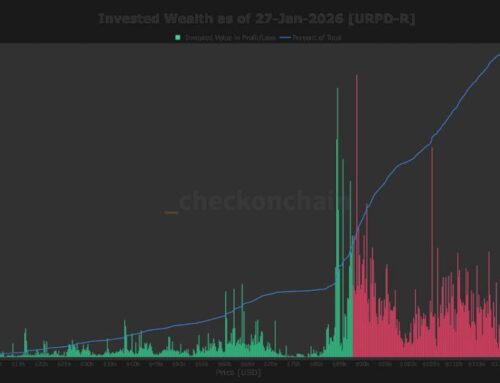Your Android phone is getting 4 big upgrades for free, thanks to Android 16
June 10, 2025

Android 16 is officially here, and Google has some big upgrades on the way.
Instead of releasing a new OS and a new phone lineup at the same time, Google is making the same move it did with Android 15 and giving both software and hardware their time to shine.
Also: T-Mobile is giving away the Samsung Galaxy S25 Plus for free
This is the earliest Google has launched a major Android release in a while (for comparison, Android 15 was released on Oct. 15, 2024, and Android 14 was released on Oct. 4, 2023).
Here’s a look at four of the biggest upgrades in Android 16. All of these features will drop for Pixel devices first and other devices later in the year.
1. Streamlined updates and lock screen app updates:
Don’t want to unlock your phone every time you check to see when your late-night food order is arriving? Feeling uneasy in a new city and want to make sure your ride-share is close? Streamlined app updates give you the ability to see real-time updates from your lock screen. Google says it’s working with app partners to bring this capability to Android, including in Samsung’s Now Bar and OnePlus’ Live Alerts.
Also: The best Google Pixel phones to buy: Expert tested and reviewed
Google says it’s also automatically grouping notifications that come from a single app to make sure you don’t get information overload.
2. Enhanced protection
Designed for people whose accounts contain particularly valuable files or sensitive information — journalists, activists, executives, and people involved in elections — Advanced Protection is Google’s strongest mobile device protection program. It protects your device from a variety of attacks, including scam calls, harmful apps, unsafe websites, phishing attempts, malicious links, and more.
Advanced Protection also helps fight sophisticated attacks by doing things like limiting connection to 2G networks that lack encryption, not automatically connecting to insecure Wi-Fi networks, automatically locking your phone if it’s offline for an extended time, automatically powering down your device when it’s locked for a prolonged period, and more.
It works across many Google apps, including Phone, Chrome, and Messages, and even some third-party apps.
3. Improved calling on hearing devices
Android 16 will also bring a significant upgrade for people who use LE hearing devices, mainly because of a new microphone option. By default, these devices use their own built-in front microphone to pick up your voice. Now, you can switch to your phone’s microphone for a clearer call. You can also access hearing-device controls, like volume, right on your phone.
4. Better productivity with windowing and hotkeys
If you use an Android device for work, two new features will make your work life a little easier.
- First, Android on larger screens will look a little more like Windows later this year. In addition to the existing single-app and split-screen modes present on Android now, Google says you will soon be able to open, move, and resize multiple app windows in a single screen, just like a desktop.
- Second, Android is launching custom keyboard shortcuts that let you make your own combination of hotkeys, and taskbar overflow, which lets you find the app you need when the taskbar is full.
Also: Why Android’s hidden custom modes are such a productivity game-changer
You can see everything that’s new with Android 16 features at Android.com/16.
Get the morning’s top stories in your inbox each day with our Tech Today newsletter.
Search
RECENT PRESS RELEASES
Related Post